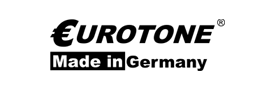HP> drums / drums
Buy HP drums at low prices at Eurotone
On this page you will find a list of all printers for which we carry HP drums. Please select your printer series first. You can then select your printer model from the device list and you will then be forwarded to our products.
Please select your HP printer series
- HP Color Lasers
- HP Color Laser MFPs
- HP Color LaserJet
- HP LaserJet
- HP LaserJet Pro
- HP Neverstop
- HP TopShot LaserJet Pro
HP drums for your laser printer
The laser printers from the American brand manufacturer HP are among the traditional printers that have been used reliably for generations in both the private and commercial sectors. HP also offers an extensive portfolio of replacement components for its devices. This includes HP toner cartridges as well as the important HP imaging drums.
If you own an HP laser printer, or perhaps a multifunction laser printer, make sure you get the supplies you need early enough. This way, you can avoid unnecessary print failures. Similar to inkjet printer cartridges, it is advisable to have at least one HP imaging drum in stock. Here at Eurotone you can buy the right HP imaging drums at low prices.
What exactly is an HP imaging drum?
The most important component of an HP laser printer is the imaging drum. It has various names, such as photoconductor or drum kit. Other manufacturers refer to them as imaging units, imaging units or OPC. The HP drum is a special transfer medium that has the task of using toner particles to transfer the print image onto the paper. The print image is projected onto the light-sensitive surface of the HP drum with the aid of a laser beam or a powerful LED.
The previously electrostatically charged HP drum is erased at all points so that the print image can be negatively transferred there. A negative charge is applied pixel by pixel at the points where the laser or the LED were active. With the help of the developer unit, the fine toner powder is now transferred to the HP imaging drum. This sticks to the negatively charged places. How the actual print image gets onto the paper is dealt with in a later chapter.
HP imaging drums are a consumable item. Although they achieve a much longer print range than a toner cartridge, performance can deteriorate over time. You can recognize this by the fact that the printouts are no longer as sharp outlines or look slightly fuzzy. An HP drum that is no longer supplying sufficient charge can also show a blank print sheet.
Many HP drums hold about four to five toner cartridges before they too need to be replaced. Basically, an imaging drum is more of a replacement part than a consumable. Here at Eurotone you can buy both original HP drums and compatible HP imaging drums that are designed precisely for the purposes of your HP printer. Below is a brief explanation of how such an HP drum is constructed.
How is an HP drum constructed?
Each HP laser printer requires a special drum. This is matched to the housing specifications. However, some imaging drums can fit other HP printer series. You should pay particular attention to this when buying. The actual HP imaging drum is located in a robust plastic housing. This is designed so that the recesses on the side fit exactly into the compartment in the HP printer. When you unpack a fresh HP imaging drum, it might look similar to a toner cartridge. Understandably, however, the HP drum does not contain toner.
The photoconductor, i.e. the roller inside the housing, consists of a thin aluminum tube. This is just as wide as the maximum usable side paper. Therefore, a wider drum must also be used for A3 laser printers. The aluminum tube is movably supported. While only a pin protrudes into the plastic housing on one side, there is a traction drive on the other side. The HP drum is set in rotation via a gear unit and a stepper motor. This is important because laser printers, as so-called page printers, always produce a print page in one pass.
If you take a closer look at the HP drum, you can see a small slit at the top that reveals the surface of the photoconductor. This usually has a bluish or greenish shimmer. This glossy coating is extremely sensitive to light. Under no circumstances should you try to clean it or touch it with a pointed object. This would inevitably lead to a loss of print quality. So leave your HP drum in the box until you really need it.
The plastic housing has various electrical contacts. One of them is forwarded to the so-called corona wire. The job of this thin wire is to charge the drum electrostatically. The entire surface receives a positive charge. Many manufacturers rely on an inorganic photoconductor. The aluminum tube is sealed with the substances arsenic tellurium or gallium arsenide. For reasons of environmental protection, many manufacturers are now also using organic photoconductor coatings. These are also known as Organic Photo Conductors or OPC for short.
Most HP imaging drums have a built-in chip. This monitors the entire service life of the HP drum, with a page counter counting the number of prints. When the drum has reached its maximum life, your HP laser printer will advise you that the drum needs to be replaced. Unfortunately from this point on the printer also refuses to work and waits for you to replace the HP drum. It doesn't always mean that the HP imaging drum has been used up. There are numerous gadgets on the market and also reset instructions with which you can reset the counter on the drum chip. For perfect print quality, however, it is better to use a new HP imaging drum, which you can buy here at Eurotone at affordable prices.
What drums does HP use?
Small and compact HP laser printers, such as the models in the HP LaserJet series, use so-called disposable drums. This is a combo cartridge that contains both the toner cartridge and the imaging drum. But there are also professional HP laser printers and multifunction devices where the HP imaging drum has to be replaced separately. This can usually always be recognized by the pressure range. For example, models with 20.000 printed pages belong to the disposable or semi-permanent drums. Permanent image drums are used by the large laser printing units with around 300.000 printed pages. These can of course be changed independently of the toner cartridges.
Here at Eurotones By the way, you will not only find the right HP imaging drums, but you can also access original and compatible toner cartridges for the printing inks black, cyan, magenta and yellow. Incidentally, this also applies to the inexpensive HP inkjet printer cartridges. HP color laser printers also require an imaging drum for each printing color. The HP Color LaserJet Enterprise requires the Black, Cyan, Magenta and Yellow drums with a range of 30.000 pages each to represent the other HP color printers.
Who is behind HP?
Behind the HP label is the American HP Inc., which until November 2015 was still known as the Hewlett-Packard Company. HP is one of the largest PC and printer manufacturers. The traditional company based in Palo Alto, in the famous Silicon Valley, was actually founded in 1939 as a garage company. The HP garage is still a popular mecca for PC fans today. In addition to programmable pocket calculators, the first personal computers were also developed in the 1980s.
In 1984, the first inkjet printer in the HP ThinkJet series was launched. The first HP LaserJet printer was also developed at the same time. In 1987 the HP PaintJet color printer was introduced. The reliable HP DeskJet 1990 series for office use followed in 500. Finally, in 1998, the first HP all-in-one laser printer followed. As of 2002, the color laser printers from HP reached the same speed as the previous monochrome devices. In 2004 the multifunction devices were improved again. In particular, the user-friendly HP Workgroup MFP for office environments was groundbreaking at the time. Over the years, laser printers and multifunction devices have not only become faster, but also much more efficient.
HP currently offers the following printer combinations:
- inkjet
- Multifunction inkjet printer
- Monochrome laser printer
- Color laser printer
- Monochrome multifunction laser printer
- Color multifunction laser printer
- Large format roll printer
- 3D printer
How HP laser printers print with a drum
After the print data has been sent to your HP laser printer, the coating on the HP imaging drum is initially positively charged. A thin corona wire is required for this. Recently, however, charging rollers have also been used, which offer the advantage that no more harmful ozone is produced during charging. Now the HP drum is labeled with a laser or an LED. A movable mirror ensures that all areas of the HP imaging drum can be labeled. The subsequent print image is created by erasing the positive charge on the surface of the drum. The deleted areas are then charged negatively.
The laser or the LED ensure an extremely fine pixel pattern with high print resolution. In the next step, the HP imaging drum moves to the developer unit. The HP toner cartridge is located here. A transfer unit is required so that the fine toner powder can get from the surface of the image drum onto the paper. With the help of a statically charged transfer belt of the HP transfer unit, the toner powder jumps from there onto the top of the paper. In this state it is not yet smudge-proof.
This is where the fuser comes in. The HP fuser consists of two rubberized or silicone rollers, one of which is equipped with a heating coil. This heats this roller to around 180 degrees Celsius. After the paper has been pulled through between these two rollers, the printed image remains permanently on the paper. The easily melting toner has bonded to the paper surface so that it is smudge-proof. You can recognize this process by the fact that the output printer paper is still slightly warm.
In the last step, the HP drum is completely discharged and the remaining toner is removed. From there it goes to an HP waste toner box. Modern monochrome laser printers do not have a waste toner box. In this case, the waste toner can be used for the next print job.
HP imaging drum yield
Of course, you'll want to know when to replace a new HP drum. First of all, it is advisable to change them if you see streaks on the printout, or even if the pages are shaded or white. There are special image drums for every Canon laser printer that last different lengths of time.
For example, the HP drums have the following ranges:
- 12.000 printed pages
- 14.000 printed pages
- 20.000 printed pages
- 25.000 printed pages as well
- 30.000 printed pages
What's the quickest way to find the right HP drum here in the shop?
At Eurotone you can buy high quality drums for your HP laser printer. To do this, you have the option of going to the Image drum menu item at the top. The central area of the website with the search mask is important. Here you have to enter the manufacturer, serial, model or product number so that the correct drums are clearly listed for you. You can find the current printer manufacturers with their brands below the search mask mentioned above. By clicking on one of the labels you will be redirected to the manufacturer's drums.
So you can see that there are many options at Eurotone to find the right HP imaging drum. In general, it is important that you check your operating instructions to find out which consumables are suitable for you before ordering. For this purpose, our articles are usually provided with the article, OEM and EAN number.
What are the advantages of the compatible HP drums from Eurotone?
You no longer have to resort to the original HP imaging drums when your HP printer indicates a drum change. The compatible HP drums are 1: 1 accurate and do not have to hide in terms of print performance and print quality. You receive the compatible HP drums in environmentally friendly and almost neutral cardboard packaging. We deliberately do not use glossy printing. Nevertheless, you will find all the important information on the packaging.
Do not open the packaging for your new HP imaging drum unless you want to replace it. Remember that the HP drum is very sensitive to light and can be damaged if exposed to direct UV light. If you use our compatible imaging drums, the manufacturer's warranty for your HP printer is of course retained. We grant a guarantee of up to 2 years on our picture drums. If you have the feeling that there are problems with the imaging drum, you can make use of a 14-day right of return.
The advantage is that the compatible HP drums can be bought much cheaper than the original HP imaging drums in direct comparison. This not only drastically minimizes the total cost of ownership of your printer, but also the cost per page. That is why it is not only private individuals who are opting for our compatible products, but more and more companies too. You will receive the HP drums free of charge throughout Germany. Since data protection plays an important role for us, the order data is transmitted SSL-encrypted.
In addition, we offer you a variety of common payment options. If you have any questions, criticism or suggestions, you can contact our customer service 5 days a week. We will be happy to help you.
Where is the imaging drum in the HP printer?
Since every HP laser printer is constructed differently, the imaging drum can also be installed in different places. The HP imaging drum is usually located behind the respective toner cartridge. To do this, you need to open the front or side of the printer housing. Usually a plastic flap is available for this, which can be folded to the side or down. First, take out the toner cartridge.
Removing the HP drum is quite easy on some HP laser printers and multifunction devices. However, there are models that require other components to be removed first. If necessary, refer to the user manual. You can also consult the relevant internet forums and YouTube videos for help. As mentioned earlier, you should first remove the used HP imaging drum and set it aside. Only then is it advisable to take the new drum out of its packaging. Avoid exposing the drum to light for long.