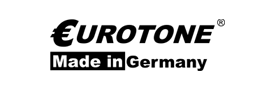OKI> drums / drums
Buy OKI drums at low prices at Eurotone
On this page you will find a list of all printers for which we carry OKI drums. Please select your printer series first. You can then select your printer model from the device list and you will then be forwarded to our products.
Please select your OKI printer series
OKI drums for your laser printer
The manufacturer OKI is well known for its innovative laser printers and multifunctional devices. The devices convince with a high print resolution and first-class print quality. In addition to the OKI toner cartridges, these printers need a new image drum at regular intervals. These components actually belong to the spare parts category, but in many cases they are also offered as consumables.
If you own an OKI laser printer and need a new OKI drum, you can buy it here at Eurotone at affordable prices.
What exactly is an OKI imaging drum?
The heart of every laser printer, multifunction device or photocopier is the imaging drum. It is required for the precise transfer of the print image. The respective print data are projected onto a photosensitive surface of the drum. The imaging drum is usually also referred to as a drum kit, photoconductor, OPC or imaging kit. Please note that the light-sensitive surface must not be exposed to daylight or UV radiation for a long period of time, otherwise it will be destroyed. A modern OKI imaging drum has an organic and environmentally friendly coating. This is also known as OPC for Organic Photo Conductor. The first drums were coated with the environmentally harmful gallium arsenide or arsenic tellurium.
OKI uses so-called semi-permanent drums. These have a sturdy, thicker coating that is designed for many thousands of printed pages. Disposable drums are often used for very inexpensive and compact laser printers. Sometimes these also contain the toner cartridge. When the toner runs out, the drum is replaced at the same time. OKI drums can also be exchanged independently of the toner cartridge. The coating of the OKI imaging drum must be electrostatically charged. This is a positive charge. We would like to go into the laser printing process separately later.
Modern laser printers use powerful LEDs so that the print image can be transferred to the OKI drum. In the past, lasers with moving mirrors were used for this purpose. Although LEDs do not have the high imaging performance of a laser, they are much cheaper to manufacture. OKI offers monochrome and color laser printers. For this reason, the color printers use a separate OKI color drum for each printing color: Black, Cyan, Magenta and Yellow. It is important to know that there is no toner powder in the OKI imaging drum. You must therefore order the toner cartridges as well.
Here at Eurotone you can buy original drums as well as compatible OKI drums for your OKI laser printer. Both variants ensure a coherent print image and high printing performance. As an alternative, we definitely recommend our compatible OKI drums.
How is an OKI drum constructed?
OKI picture drums are delivered in a sturdy plastic housing. Visually, these housings are very similar to a toner cartridge. The rod-shaped housings have lateral recesses and plastic pins. These ensure a secure fit in your OKI laser printer. The OKI drum itself consists of a thin aluminum tube. This is provided with a light-sensitive coating that usually has a bluish or greenish shimmer. Under no circumstances should you touch the surface. Fingerprints can affect print quality. Also, do not use any pointed or sharp objects to remove any deposits on the drum.
The OKI drum is always so wide that you can print in either A4 or A3 format. The drum is movably mounted inside the plastic housing. A travel drive is located on one side of the housing so that it can rotate 360 degrees. An electric motor drives the OKI drum via gear wheels. The rotary movement is necessary so that the drum can move to the developer and transfer unit.
After all, there is usually a power connection on one side of the OKI drum, which is responsible for both the drive and the integrated chip. The power connection is also required so that the charging roller receives the necessary energy to charge and extinguish the drum. OKI drums are equipped with a chip that counts the number of pages printed. After a certain maximum number of prints has been reached, a message appears on your printer display or monitor that the OKI drum is worn out and needs to be replaced. Do not take the new imaging drum for your OKI laser printer out of the packaging until you are ready to use it.
What drums does OKI use?
OKI drums all have a similar plastic housing. The mostly compact and rod-shaped or tubular models are available for both monochrome laser printers and color laser printers. While pure black and white devices only need one drum, color laser printers also need an OKI drum for each of the other printing colors.
There are other differences in the width of the OKI picture drums. As already mentioned, there are drums for A3 and A4 printers. You can buy the required OKI picture drums cheaply here in the Eurotone online shop.
Who is OKI?
The Japanese company Oki Denki Kogyo, headquartered in Tokyo, is behind the brand name OKI. The company, founded in 1881, initially manufactured telephone systems. Innovative information and communication products were added later.
The printer division is represented in this country by OKI Systems Deutschland GmbH. It should be noted that OKI does not make compact inkjet printers. In contrast, the company is a leader in the field of dot matrix printers. The main focus of OKI is on its modern printing solutions as well as its monochrome and color laser printers with LED and laser technology.
OKI offers the following printer types:
- Monochrome laser printer
- Color laser printer
- Multifunction laser printer
- Large Format Printers
- Label printer as well
- Dot matrix printers
This is how OKI laser printers print with a drum
First of all, your OKI laser printer or multifunctional device needs the print data via your PC. These reach the printer either via a USB cable or wirelessly. Before you can print the first page, the OKI drum unit is positively charged by a charging roller. Older devices may still use a corona wire. This thin wire does the same job. After the photoconductor surface is electrostatically charged, the later print image is transferred as negative to the OKI image drum with the help of LEDs or a laser beam and movable mirrors. The LEDs or the laser erase all areas on the OKI drum surface on which the print image is to be reproduced later. A negative charge takes place here.
The next time the drum rotates, the photoconductor surface comes into contact with the developer unit. From there, the fine toner powder from the OKI toner cartridge reaches the negatively charged areas of the image drum. The OKI toner itself is slightly positively charged and can therefore adhere perfectly. After a further rotation, the toner is transferred from the OKI drum to the printing paper with the help of a transfer ribbon. At the moment the toner powder is not yet smudge-proof on the paper. It must therefore first be fixed. The fusing unit is required for this.
The OKI fixing unit consists of two counter-rotating rollers that are provided with a rubber or silicone coating. One of the rollers has a heating element. This can be heated up to 180 degrees Celsius. When the paper with the volatile toner powder is pressed through the two rollers, it melts and bonds permanently to the paper surface. You can recognize this by the fact that the printer paper is still slightly warm when it reaches the paper exit.
Laser printers work as page printers. However, before the next print page can be created, the photoconductor surface of the OKI drum unit must be erased. The excess toner powder that is still adhering to the drum is wiped off with a wiper. This then usually ends up in the waste toner box. The printing process then starts all over again.
Range of the OKI imaging drum
Make sure that each OKI drum is precisely tailored to the respective OKI laser printer. The different drum units have different print ranges before they need to be replaced. The manufacturers give average values, always assuming a color saturation of 5% per side. With OKI drums, however, the color saturation plays a subordinate role. Only in the case of toner cartridges or inkjet printer cartridges is the actual color coverage per page relevant. The actual coverage is then based on this.
OKI drum units, on the other hand, count the printed pages via their chip and usually block further printing when the maximum number of pages is reached. For this reason, we recommend that you buy and store a new OKI drum unit in good time.
In the following we would like to briefly introduce you to the possible printing areas and page numbers of the various OKI drums:
- 17.000 printed pages
- 19.800 printed pages
- 20.000 printed pages
- 25.000 printed pages
- 30.000 printed pages
- 60.000 printed pages
What's the quickest way to find the right OKI drum here in the shop?
At Eurotone you can buy high quality drums for your OKI laser printer. To do this, you have the option of going to the Image drum menu item at the top. The central area of the website with the search mask is important. Here you have to enter the manufacturer, serial, model or product number so that the correct drums are clearly listed for you. You can find the current printer manufacturers with their brands below the search mask mentioned above. By clicking on one of the labels you will be redirected to the manufacturer's drums.
So you can see that there are many options at Eurotone to find the right OKI imaging drum. In general, it is important that you check your operating instructions to find out which consumables are suitable for you before ordering. For this purpose, our articles are usually provided with the article, OEM and EAN number.
What advantages do the compatible Samsung drums from Eurotone offer?
If your OKI printer indicates a drum change and refuses to continue printing, then you don't necessarily have to use an original drum. Our compatible OKI image drums are 100% compatible with your printer. You don't have to expect any restrictions in terms of print range or print quality. These models were developed precisely for this purpose. The compatible OKI image drums are delivered in an almost neutral cardboard box. For environmental reasons, we do not use colorful, high-gloss packaging. Nevertheless, you will find all the important information here. However, you should only open the packaging if you want to use the Samsung imaging drum directly.
Even if the original and compatible OKI drums are packed in a light-tight film to be on the safe side, it should not be forgotten that the image drum is very light-sensitive. The low price of the compatible models is one of the main advantages. In addition, the manufacturer's guarantee for your OKI printer is retained. Our OKI picture drums have a guarantee of up to 2 years. If you are still not satisfied with the drum, you have the option of a 14-day right of return.
With our compatible drums for OKI laser printers you can lower the total cost of ownership and also minimize the cost per side. Multiple printers can benefit from this. Both private individuals and companies now like to buy the compatible OKI picture drums. From a certain order value you will receive the consumables free of charge. Your order data will be transmitted with us SSL-encrypted. Data protection is very important to us. In addition to a simple ordering process, you also benefit from many modern payment options.
With just a few clicks of the mouse, you can complete your order and buy the right OKI drums. If you have any questions or suggestions about our products or the OKI drums you have ordered, you can contact our customer service 5 days a week. We will be happy to help you.
The change of an OKI image drum
As a rule, you will receive a corresponding message on the display of your OKI printer or on the PC screen when you need to replace the image drum. Depending on the printer model, the new OKI drums have to be inserted into a kind of plastic drawer. This is especially the case with color laser printers. A toner cartridge in the corresponding colors will later be installed over each imaging drum. Note that OKI drums have a built-in counter that blocks further printing when the maximum number of prints is reached. You can reset the OKI image drum chips to zero so that the new drum can keep working without any problems.
Every time you replace an OKI imaging drum, the laser printer tries a new calibration. This will ensure that the drum, toner, and all other components will work together without any problems. You can follow the replacement process step by step with the help of the operating instructions for your printer. You can also find out more about it on relevant portals on the Internet. Before you replace the printer, you should first lay out a few layers of old newspaper in front of your OKI printer. This will prevent the toner residue from falling.
By the way, you can easily wrap the used OKI drum in the packaging of the new drum. This makes recycling easier. Please note that you only unpack the OKI imaging drum when you really need it and use it immediately. Drums are very sensitive to light.
You can return used original image drums to OKI free of charge. The company has set up a take-back service so that OKI toner cartridges and waste toner containers can be properly disposed of and recycled there. You can also take these supplies to your local recycling center. Take the opportunity to buy new OKI imaging drums here at Eurotoner. In this way you avoid unnecessary print failures.