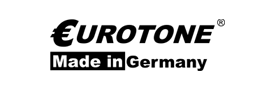Refill Toner (Instructions) Brother TN-242, HL-3142
Refill instructions:
This toner fits the following Brother devices:
Brother DCP: DCP-9017 CDW, DCP-9022CDW
Brother HL: HL-3142CW, HL-3152CDW, HL-3172CDW
Brother MFC: MFC-9142 CDN, MFC-9332CDW, MFC-9342CDW
Preparation for filling:
Before you melt the filling opening into the cartridge, you have to remove the label as shown on 1 picture. Then take the hot soldering iron and melt the filler opening as shown in Figure 2. After melting the opening, take care to cleanly deburr the opening. Please make sure that no plastic shavings get into the cartridge. These plastic shavings will damage the printing mechanism of the toner cartridge and could deteriorate the printed image.
Before you fill the toner cartridge, you have to remove the old toner that is still present. Make sure you do it in the fresh air. Due to different properties between new and existing toners, the mixed toner can clump together. Shake the remaining toner into a tight plastic bag.
Brother TN-242, TN-246, HL-3142, Remove label

Brother TN-242, TN-246, HL-3142, Drill a hole

Brother TN-242, TN-246, HL-3142, Refill toner

Brother TN-242, TN-246, HL-3142, Close the filler opening

Installing the reset lever on Brother TN-242, TN-246, HL-3142:
To install the reset lever, you must remove the side cover. Loosen the screws that can be seen in the picture. The cover is now only attached with a barb. Make sure to loosen the barb with a screwdriver before removing the cover. Take the removed side cover and carefully insert the spring of the reset lever.
You can then insert the reset lever. Make sure that the section without teeth points to the right as shown in the picture. Now all you have to do is tension the spring. Use a flat-blade screwdriver to push the spring behind the plastic tab. The reset lever shows "full" and you can continue printing. If the reset lever is already there, all you have to do is turn it back.
Brother TN-242, HL-3142 loosen two screws

Brother TN-242, HL-3142, Loosen barbs

Brother TN-242, HL-3142, Insert spring

Brother TN-242, HL-3142, Tension spring

You are now done with filling your toner cartridge. Use a test print to test whether you have succeeded:
https://eurotone.de/pages/testseiten-fur-drucker-und-toner-tinte
Safety note for handling refill toner:
Toner powder can be harmful if improperly handled. We expressly recommend the use of breathing apparatus when filling the toner cartridge. In addition, carbon powders are extremely flammable in a suitable mixture of oxygen. Also, be careful not to touch the photosensitive drum or expose it to direct sunlight. This can lead to incorrect printouts. Eurotone assumes no responsibility for the success or failure of the procedure described
All manufacturers and brand names are used only to indicate compatibility and are the property of their respective owners. Eurotone assumes no guarantee, responsibility or liability for the success or failure of the procedure described as a result of the procedures in its instructions.