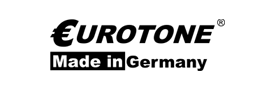Refill Toner (Instructions) Brother TN-2320, TN-2310, HL-L 2300, HL-L2320, HL-L2340, HL-L2360
Refill instructions for
TN-2320, TN-2310, HL-L 2300, HL-L 2320, HL-L 2340, HL-L 2360
This toner fits the following devices:
Brother DCP: DCP-L 2500 D, DCP-L 2520 DW, DCP-L 2540 DN, DCP-L 2560 CDN, DCP-L 2560 CDW, DCP-L 2560 DN, DCP-L 2560 DW, Brother DCP-L 2700 DW
Brother HL-L: HL-L 2300 D, HL-L 2320 D, HL-L 2321 D, HL-L 2340 DW HL-L 2360 DN, HL-L 2360 DW, HL-L 2361 DN, HL-L 2365 DW, HL- L 2380 DW
Brother MFC: MFC-L 2700 DN, MFC-L 2700 DW, MFC-L 2701, MFC-L 2701 DW, MFC-L 2703 DW, MFC-L 2720 DW, MFC-L 2740 CW, MFC-L 2740 DW
Preparation for filling Brother TN-2320, TN-2310, HL-L 2300:
Take a Phillips screwdriver and loosen the 3 screws as shown in Figure 1 and then remove the side cover. Make sure that it is possible for the individual components to accommodate you. Below are the drive gears and the reset lever of the TN-2320 toner cartridge. In order to fill the toner cartridge, you have to install all components such as B. Reset lever take out the spring and drive wheels to open the plug.
After you have removed the sealing plug, you can now see the filler opening.
Before you fill your toner cartridge, you have to remove the old toner that is still present, please do this with an active fine dust mask. Shake it in a tight plastic bag and preferably in the fresh air. Due to the frequent heating and cooling, the old toner has different physical properties than new toner Toner powder.
Brother TN-2320 - Loosen three screws

Brother TN-2320 - Remove the sealing plug

Brother TN-2320 - Toner powder filler opening

Filling of Brother TN-2320, TN-2310, HL-L 2300:
Take the bottle with refill toner for the Brother TN-2320 cartridge and shake it up slightly to be able to dose it better. Then screw on with the supplied funnel. Now carefully fill in the new one Toner powder in the toner cartridge. Make sure that you shake up the powder every now and then. After you have filled your toner cartridge, you can reinsert the previously removed sealing plug. Now all you have to do is put the reset lever in the correct position. In the next section we will show you how to do this.
Brother TN-2320 - Refill the toner

Installation or resetting of the reset lever Brother TN-2320, TN-2310, HL-L 2300:

The sealing plug that you have just inserted is also the holder for the reset lever. So put the reset lever and the associated spring on the sealing plug.
This means that you insert the left gear in such a way that the small arm points to the right and the raised part of the reset lever points to the bottom right. The reset lever shows "full" again. After installing the reset lever, you can replace the side cover that was removed at the very beginning and fix it with the 3 screws. You can now put your toner cartridge back into the printer.
At the end of the process, your cartridge should look the same. Pay attention to the illustration how the orientation of the reset lever is.

You are now done with filling your toner cartridge. Use a test print to test whether you have succeeded:
https://eurotone.de/pages/testseiten-fur-drucker-und-toner-tinte
Safety note for handling refill toner:
Toner powder can be harmful if improperly handled. We expressly recommend the use of breathing apparatus when filling the toner cartridge. In addition, carbon powders are extremely flammable in a suitable mixture of oxygen. Also, be careful not to touch the photosensitive drum or expose it to direct sunlight. This can lead to incorrect printouts. Eurotone assumes no responsibility for the success or failure of the procedure described
All manufacturers and brand names are only used to indicate compatibility and are the property of their respective owners. Eurotone assumes no guarantee, responsibility or liability for the success or failure of the described procedure as a result of the procedures in its instructions