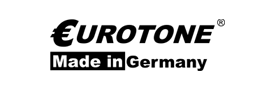Refill toner (instructions) HP Q1339A, 39A HP Laser Jet 4300, HP 4300 DTN, HP 4300 DTNS, HP 4300 DTNSL, HP 4300 N, HP 4300 TN
Refill instructions for HP 39A
HP Laser Jet 4300, HP 4300 DTN, HP 4300 DTNS, HP 4300 DTNSL, HP 4300 N, HP 4300 TN, Q1339A, 39A
Place the toner cartridge in front of you as shown in the picture. Melt a 10mm hole in the cartridge at the point marked below with the help of a soldering iron. Fill the refill toner into this hole with the help of a funnel (you will receive it with your order). Seal the hole with a piece of tissue tape. The cartridge is now full. If you want to fill your cartridge for the second time, you should empty the waste toner box (Please ensure that you always wear a mask and gloves when emptying). To do this, melt a hole at the point marked below. Keep the cartridge in a trash bag. Now turn the cartridge so that the residual toner can flow out of the cartridge. The waste toner cannot be reused

After two to three fillings, the photoconductor drum of your cartridge may begin to print streaks or a gray film. In this case it is used up. To replace the photoconductor drum you have to disassemble the cartridge