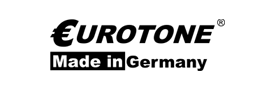Refill Toner (Instructions) Olivetti B1009, Olivetti D-Copia 3003, D-Copia 3004 MF, D-Copia 3013 MF, D-Copia 3014 MF
Refill instructions for Olivetti B1009 Olivetti D-Copia 3003 MF, D-Copia 3003 MF plus, D-Copia 3004 MF, D-Copia 3013 MF, D-Copia 3013 MF Plus, D-Copia 3014 MF
Remove the toner cartridge Olivetti 3003MF, 3003MF plus Your printer and place it on the table in front of you.
To fill the toner cartridge, you need to melt a filler opening in the cartridge.
To do this, use a soldering iron and melt a 2-10mm hole in it at the point shown in Figure 12. If you have burned in the filling opening, you should deburr it neatly, as the filling opening is closed again with fabric adhesive tape after filling.
Before you fill in the new toner powder, you must remove the old waste toner from the cartridge. Due to its frequent heating and turbulence, residual toner has different physical properties than the new refill toner. These different properties prevent the two from being thoroughly mixed together and lead to the formation of clumps that affect the quality of the printouts. Shake off the old toner Olivetti 3003MF, 3003MF plus Cartridge in a tight plastic bag.
Filling the Olivetti B1009 Olivetti D-Copia 3003 MF, D-Copia 3003 MF plus, D-Copia 3004 MF, D-Copia 3013 MF, D-Copia 3013 MF Plus, D-Copia 3014 MF
Now take the toner bottle and screw a funnel onto it. The funnel makes filling easier for you. Fill the toner powder into the toner cartridge of the 3003MF, 3003MF plus a (Figure 3). When you have filled the cartridge, cut off a piece of tissue tape and stick it generously on the filling opening (Figure 4).
Important: The filling opening must be absolutely tight. Check that the opening is tight by tapping gently on a piece of white paper. No toner should trickle out of the filler opening
Replacement of the Olivetti B1009 Olivetti D-Copia 3003 MF, D-Copia 3003 MF plus, D-Copia 3004 MF, D-Copia 3013 MF, D-Copia 3013 MF Plus, D-Copia 3014 M toner chipF
The original cartridges from Olivetti are in most cases equipped with a toner chip for 7.200 pages. There are also rebuilt cartridges that can print 10.000 pages. However, these do not have a toner chip. If your toner cartridge is equipped with a toner chip, you should replace it after refilling (Figure 5). The toner chip has the function of monitoring the toner level. The chip is designed for 7.200 pages. After the 7.200 pages, the printer indicates that the toner cartridge is empty.
By changing the chip, the printer will now recognize your toner cartridge as full. Please always refill toner powder so that your toner cartridge has the full capacity of the page. If you do not do this, the printer may still recognize the cartridge as empty due to a lack of toner powder. In this case the toner chip loses its function. The toner chip can be used once.
You can use the Olivetti 3003MF, 3003MF plus can also be operated without a toner chip, but you no longer have any control over the toner level. You must therefore look at your printouts and check whether there is still enough toner in the cartridge. If your printouts become streaky or otherwise not what you expected, you should refill the cartridge.
Safety note for handling refill toner:
Refill toner and toner powder can be harmful to health if improperly handled. We expressly recommend the use of respiratory protection equipment or suction chambers when filling toner cartridges. In addition, toner powder and refill toner can be extremely flammable with an appropriate oxygen mixture. Also, be careful not to touch the photoconductor drum or expose it to direct sunlight. This can lead to incorrect printouts.
Eurotone assumes no responsibility for the success or failure of the procedure described.