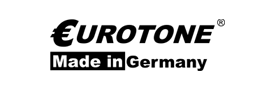Epson> drums / drums
Buy Epson drums at low prices at Eurotone
On this page you will find a list of all printers for which we have Epson drums. Please select your printer series first. You can then select your printer model from the device list and you will then be forwarded to our products.
Please select your Epson printer series
Epson drums for your laser printer
The Japanese printer manufacturer Epson is known for its state-of-the-art inkjet printers and multifunction devices. Although Epson is now increasingly using inkjet printers with a high print range in the office sector, the company still offers monochrome and color laser printers in different sizes and designs. Interestingly, only monochrome devices for A4 print format are currently available. On the other hand, Epson color laser printers also support the A3 print format. These fast laser printers are mainly used in everyday office life. If you own an Epson laser printer, you can buy the corresponding Epson imaging drums in the original or as compatible Epson drums at low prices here at Eurotoner.
What exactly is an Epson imaging drum?
The imaging drum is one of the most important components of an Epson laser printer. It is embedded deep in the printer and ensures an extremely sharp print image. An Epson drum is often referred to as a drum kit, imaging drum, or OPC. The OPC variant is an organic drum coating called Organic Photo Conductor. Otherwise, Epson drums are coated with gallium arsenide or arsenic tellurium.
Epson drums must be electrostatically charged before they are used for the first time. This is done with a thin corona wire or a charging roller. The surface is positively charged here. The surface is particularly sensitive to light. The reason for this is that the printed image is transferred to the surface of the photoconductor with a laser beam or LEDs. The actual printing technology will be discussed in more detail later.
Epson drums are often considered a consumable item, although they are essentially replaceable parts. Do not confuse the imaging drum with the toner cartridge, even if both models look the same. A toner container other than a drum is only available in combination cartridges. In this case, both components are closely related. These components are often referred to as a disposable drum.
However, most Epson laser printers use separate image drums that must be replaced separately. At Eurotone you can buy original Epson imaging drums as well as compatible Epson imaging drums. Both are precisely matched to the respective printer and ensure excellent print quality.
How is an Epson drum constructed?
Only one imaging drum can be used with each Epson laser printer. The reason for this is the space available within the laser printer and the corresponding receptacle. Epson offers you A4 and A3 laser printers. The drum must also be so wide or long that the entire printing width is reached. The Epson imaging drum is housed in a robust plastic housing. Lateral plastic tabs and notches ensure a secure hold in the storage compartment. Depending on the model, there is a small handle that makes it easier to insert.
Part of the Epson imaging drum is visible right out of the box. It is a bluish or greenish surface coating. Be careful not to touch the Epson drum with your fingers. Fingerprints can affect print quality. As already mentioned, there are also disposable drums with a toner container attached. They are usually a bit wider and narrower. In contrast, the individual Epson drums are usually tubular.
The Epson drum itself consists of a thin aluminum tube. This contains a light-sensitive coating during manufacture. The drum is movably mounted on lateral journals. There is a drive on one side. The small motor and gearbox provide reliable rotation so that the drum can be rotated along with the developer, transfer and fuser components.
Laser printers are page printers, so the page to be printed is completely predefined. This also explains the high printing speed of laser printers. When you unpack a new Epson drum, install it immediately. Do not expose the coating to prolonged exposure to daylight or ultraviolet light. The imaging drum for Epson laser printers can, however, be stored in a packaging for a long time without any problems. The components show no significant aging.
You will find various electrical contacts on one side of the housing. They are used on the one hand to control the drive and on the other hand to charge the Epson drum. A corona wire or a charging roller is connected to these connections. Many drums also have a chip. This monitors the printing process and counts every printed page. Chips can also be found in printer cartridges. As soon as the maximum number of pages for the imaging drum has been reached, printing will be refused. Therefore, a new Epson drum must be installed first to complete the print job.
There are also special chip reset devices on the market that can be used to adjust the drum counter. Then print at your own risk. How long an Epson drum actually lasts cannot be determined. If the maximum amount has been reached, you will receive a corresponding message on the printer display or on the PC screen. Then it is time to install a new imaging drum in your Epson printer.
What drums does Epson use?
Epson offers different drums for its laser printers. Small and compact laser printers have a combination of drum and toner. The pressure range is limited here, as the entire unit is replaced after use. In addition, customized Epson single drums are available with a wide printing range. They are installed independently of the Epson toner cartridge.
The A3 color laser printers are interesting. These require a separate Epson drum unit for each of the black, cyan, magenta and yellow printing colors. It is therefore advantageous to have at least one spare drum set to avoid unnecessary pressure losses.
Who is Epson?
The Japanese Seiko Epson Corporation is behind the Epson label. The group was founded on May 18, 1942 and is now headquartered in Suwa near Nagano. Epson is best known in this country for its innovative printers. It is interesting that Epson was a leading manufacturer of dot matrix printers as early as the 1980s and set important standards.
Today, in addition to printers, Epson also produces scanners, LC displays, projectors, ICs, cash registers, industrial robots and digital cameras. Epson also achieved groundbreaking success with the first mobile photo printers.
The Japanese manufacturer Epson currently offers the following printer types: Monochrome laser printer Color laser printer Multifunction laser printer Matrix printer Inkjet printer Multifunction inkjet printer Mobile photo printer
This is how Epson laser printers print with a drum
The laser printing process is also known as xerography. At that time, the well-known company Xerox developed laser printing. Typically, print data is sent from your PC to an Epson laser printer. The Epson drum is initially positively charged by the charging roller or corona charge. Modern laser printers use a charging roller because the charging corona still produces harmful ozone.The print image is projected onto the surface of the photoconductor with a laser or an LED and a movably mounted mirror. To do this, all points on the Epson drum are first negatively charged. The places where the later print image should appear are, so to speak, deleted. The page to be printed is thus displayed on the image drum with pixel accuracy and high print resolution. The Epson imaging drum then rotates and comes into the area of the developer unit. There the fine toner powder is transferred to the Epson imaging drum. This sticks to the negatively charged points of the photoconductor.
With a further rotation, the Epson drum comes into the area of the transfer unit. The fine toner powder is transferred to the paper with the help of a transfer tape. Note that the printout is not yet smudge-proof. It still has to be fixed. The fuser consists of two pressure rollers through which the printer paper is pulled. The surfaces of the rollers are usually made of silicone. One of the rollers has a heating element that can heat up to a maximum of 180 degrees Celsius. This melts the toner and sticks to the paper permanently. You can recognize this process by the fact that the leaf is a little warm.
Before the next print page is created, the Epson imaging drum must still be unloaded. The waste toner is also wiped off the surface with a scraper and then ends up in the Epson waste toner box. The entire process is then repeated for the next printed page.
Range of the Epson imaging drum
For cost planning you should of course also know how long an imaging drum for your Epson laser printer will last. However, the print range does not automatically mean that the Epson imaging drum can no longer be used. Manufacturers typically use averages for their toner and printer cartridge consumables. A maximum ink coverage of 5% is assumed for a printed page. Of course, if you frequently print large areas of black or many color photos, the range may be reduced.
With Epson imaging drums, the chip ensures that every printed page is counted regardless of the color saturation. After reaching the maximum number, the drum refuses to work. Nevertheless, it is interesting to know how many pages can be printed before, for example, the drum has to be changed:
- 20.000 printed pages
- 30.000 printed pages or
- 42.000 printed pages
What's the quickest way to find the right Epson drum here in the shop?
At Eurotone you can buy high quality drums for your Epson laser printer. To do this, you have the option of going to the Image drum menu item at the top. The central area of the website with the search mask is important. Here you have to enter the manufacturer, serial, model or product number so that the correct drums are clearly listed for you. You can find the current printer manufacturers with their brands below the search mask mentioned above. By clicking on one of the labels you will be redirected to the manufacturer's drums.
So you can see that there are many options at Eurotone to find the right Epson imaging drum. In general, it is important that you check your operating instructions to find out which consumables are suitable for you before ordering. For this purpose, our articles are usually provided with the article, OEM and EAN number.
What advantages do the compatible Epson drums from Eurotone offer?
Your Epson laser printer shows you in good time when the imaging drum in the device needs to be changed. If you have reached the end of the number of the integrated chip, you will not be able to continue printing with your device for the time being. In this case, simply use our compatible Epson drums, which you can purchase here at a reasonable price. These fit perfectly and don't have to hide behind the originals. You do not have to limit yourself in terms of print quality or print range, as each Epson drum is precisely matched to the respective printer.
You receive our compatible Epson drums in a robust cardboard packaging on which all important information is contained. For environmental reasons, however, we do not use colorful, high-gloss packaging, as is often found on original products. You will not find blister packs made of plastic with us. Please note that Epson imaging drums are very light-sensitive and must be protected from UV radiation. Therefore, only unpack your new drum for your Epson printer if you are about to install the drum.
Multiple printers benefit from low page prices. You will receive your delivery free of charge throughout Germany. Almost all common payment options are available for online orders. These include, for example, PayPal, VISA, prepayment, Klarna, Amazon Pay and invoice. Your order details are SSL-encrypted and therefore safe. If you have any questions about the products or have suggestions, our customer service is available 5 days a week.
The manufacturer's guarantee for your Epson laser printer is retained. In addition, we give you a guarantee of up to 2 years on image drums. If you still want to complain, we grant you a 14-day right of return.
What to do with empty Epson image drums
As with many laser printer models, there are individual image drums, but also drum-toner units that must be replaced on a regular basis. In the first case, only the drum is exchanged, while in the second case either the entire cartridge unit or here only the drum on top is exchanged. To remove the Epson imaging drum, it must first be released from its lock. Often you have to loosen a plastic locking ring and the screws on the side.
For individual Epson drums, you must first remove the toner cartridge. To be on the safe side, place an old newspaper in front of your printer, otherwise the residual toner can lead to serious contamination. Usually you can easily remove the imaging drum. Use the operating instructions for your Epson printer here. If there is no further information there, you can also find numerous instructions and YouTube videos on the Internet. You should replace the new Epson imaging drum quickly. Avoid direct light as the drum itself is very sensitive to light.
Be careful not to touch the Epson drum with your fingers. Fingerprints on the photoconductor surface lead to poor image results. Depending on the imaging drum, you may have to change the chip so that it does not block the further printing process. You can also use the packaging from the new Epson imaging drum to properly dispose of the old imaging drum. Epson has implemented a take-back system for its imaging drums as well as for its toner and ink cartridges. You can print the appropriate shipping labels online to return empty consumables free of charge. But there is also the possibility to hand them in at the local recycling center.
Additional printer accessories for your Epson laser printer
In addition to the various Epson toner cartridges, you can also order the matching Epson imaging drums here from Eurotone. There are also different versions here, so you should find out exactly which consumables you need for your printer before ordering.